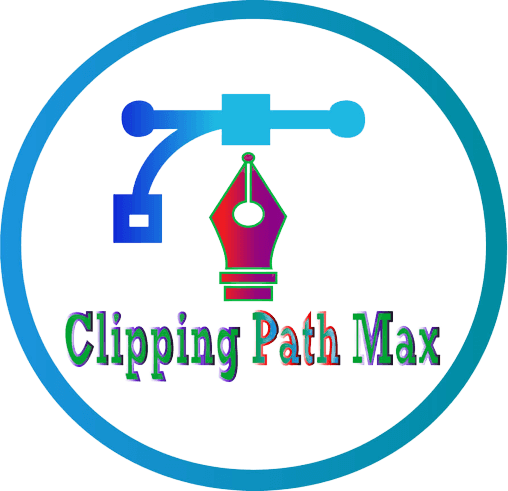In today’s visually dominated world, where images play a crucial role in communication, marketing, and branding, the art of photo editing holds immense significance. One of the fundamental techniques within photo editing is the clipping path, which allows for precise and intricate modifications to images. Whether you’re a professional photographer, a graphic designer, or a business owner, understanding the ins and outs of clipping paths can greatly enhance your visual content. In this article, we’ll delve into what clipping paths are, their applications, and how to create them effectively.
Table of contents
- Introduction to Clipping Paths
- How Clipping Paths Work
- Tools and Software for Clipping Paths
- Step-by-Step Guide to Creating a Clipping Path
- Applications of Clipping Paths
- Advanced Techniques: Multiple Clipping Paths
- Common Mistakes to Avoid
- Benefits of Outsourcing Clipping Path Services
- Future Trends in Image Editing
- Case Studies: Clipping Paths in Various Industries
- Clipping Paths vs. Image Masking: Which to Choose?
- Ensuring Quality: The Role of Quality Control
- Tips for DIY Clipping Paths
- Understanding File Formats for Clipping Paths
- Conclusion
Introduction to Clipping Paths
A clipping path is a technique used in image editing to separate a subject from its background. It involves creating a vector path around the subject, effectively “clipping” it out of the image. This technique offers unparalleled precision, making it a staple in industries like e-commerce, advertising, and fashion, where product images need to be showcased flawlessly.
How Clipping Paths Work
Clipping paths are created using specialized software like Adobe Photoshop or Illustrator. The editor manually draws a path around the subject using the Pen tool, allowing them to define the exact boundary. This path is then converted into a selection, which can be used to isolate the subject or apply various edits.


Tools and Software for Clipping Paths
To create effective clipping paths, having the right tools is essential. Adobe Photoshop and Illustrator are the industry-standard software options, offering a range of features for creating precise paths. There are also online tools available that simplify the process for beginners.
Step-by-Step Guide to Creating a Clipping Path
- Import the Image: Open your chosen image in Photoshop.
- Select the Pen Tool: Choose the Pen tool from the toolbar.
- Start Drawing: Carefully draw an outline around the subject.
- Complete the Path: Connect the last point to the first to close the path.
- Create the Selection: Right-click and choose “Make Selection.”
- Refine and Edit: Edit the subject or remove the background as needed.
- Save the Image: Save in a suitable format like PNG for further use.
Applications of Clipping Paths
Clipping paths find application in various industries, including e-commerce, graphic design, and photography. They are used for creating product catalogs, enhancing fashion photographs, and isolating objects for creative compositions.
Advanced Techniques: Multiple Clipping Paths
In scenarios where intricate editing is required, multiple clipping paths come into play. This technique involves creating separate paths for different elements within an image, allowing for independent editing and manipulation.
Common Mistakes to Avoid
While creating clipping paths, certain mistakes should be avoided. These include rushed outlines, uneven curves, and not paying attention to details. Such errors can lead to subpar results.
Benefits of Outsourcing Clipping Path Services
Outsourcing clipping path services to professionals can save time and ensure high-quality results. Expert editors have the skills and tools to deliver polished images that meet industry standards.
Future Trends in Image Editing
As technology advances, image editing is also evolving. Automation, AI-powered tools, and real-time collaboration are some trends shaping the future of clipping path techniques.
Case Studies: Clipping Paths in Various Industries
- E-commerce Success: Learn how a furniture retailer increased sales using flawless product images.
- Fashion Photography: Discover how clipping paths transformed a fashion brand’s online presence.
Clipping Paths vs. Image Masking: Which to Choose?
Both clipping paths and image masking serve similar purposes, but choosing the right technique depends on the complexity of the subject and the desired outcome. Understand the differences to make an informed choice.
Ensuring Quality: The Role of Quality Control
Maintaining quality in clipping paths involves thorough quality checks and revisions. Attention to detail and precision are key factors in delivering exceptional results.
Tips for DIY Clipping Paths
For beginners, creating clipping paths can be challenging. Follow these tips for better outcomes:
- Practice on simple shapes before tackling complex subjects.
- Zoom in for accurate path creation.
- Utilize anchor points for smooth curves.
Understanding File Formats for Clipping Paths
Different file formats offer varying levels of image quality and support for transparency. Choose the format that suits your project’s requirements.
Conclusion
In the world of visual content, the ability to create clean and accurate edits is invaluable. Clipping paths provide the means to achieve just that, enabling professionals to elevate their work to new heights of excellence. Whether you’re looking to enhance product images or create stunning visual compositions, mastering the art of clipping paths is a skill worth investing in.
A clipping path is primarily used to separate a subject from its background in an image.
Yes, with practice and patience, you can create clipping paths around complex subjects.
Outsourcing can be cost-effective as it saves time and ensures professional results.
The future holds automation, AI integration, and collaborative editing in image editing.
While they serve similar purposes, they involve different techniques for subject isolation.